- 关于我们
- 数据网络
- 通信基础设施
- 产品
-
资源中心
- 资源中心
- 文件中心
- Blog
-
成功案例
- Overview
- Innoasis development in Norway
- Eemsdelta Campus
- Hotelschool The Hague
- Emergency covid hospital, Hong Kong
- Société du Grand Paris
- Centrin Datacentres
- Airbus
- Athens Historic City Hall
- Pinewood Studios
- Goethe University Frankfurt
- Denmark New University Hospital
- 图卢兹大学
- CHM Maubeuge: a model for future-ready hospitals
- 英文博客
- 软件工具
- 质保
- 新闻及动态
- 查找
- 联系我们
- Compare
- 登录
Visio Templates (NVT)
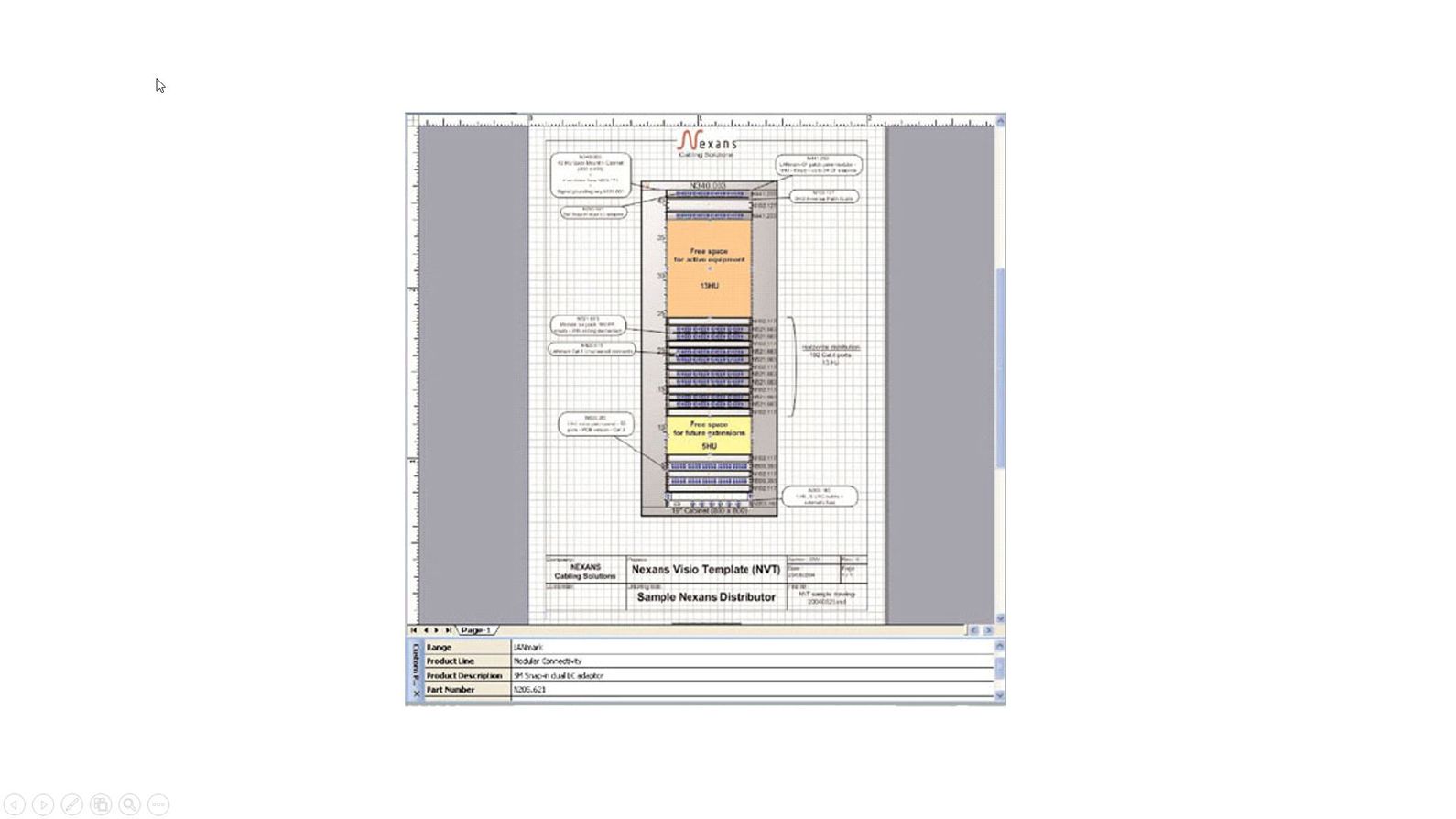
DESCRIPTION
NVT is used to create professional rack layout diagrams and can export the bill of materials to an XLS file for costing.
v4.0 also includes 3D drawings of Aginode products for use in schematics or presentations.
Features include:
- Product Selector Tool
- BoM export to Excel
- Product search tool
- Intelligent Master shapes
- "Add more" option to fill up products with their components
- "Add components" option to easily load patch panels with compatible components
NVT 3D stencil and template
NVT 3D tool includes a specific template and a stencil providing 3D drawings of the main cabling components
- Cabinet
- Patch panels
- LANactive switch
- LANsense analyser
- connection lines
The tool will also automatically open the standard Visio 3D stencils (depending on the version of your MS Visio software) to provide the user with a broad collection of 3D shapes.
Requirements & Compatibility
NVT v4.0 requires MS Visio 2010, 2013 or 2016 to be installed.
A choice of 32 or 64 bit installation files are available according to your software configuration.
NVT Video Tutorials:
我们的网站
选择你的国家查找我们的产品和解决方案
-
Africa
- Africa
- Ghana
- Ivory Coast
- Morocco
- North West Africa
- Americas
- Asia
- Europe
- Oceania
